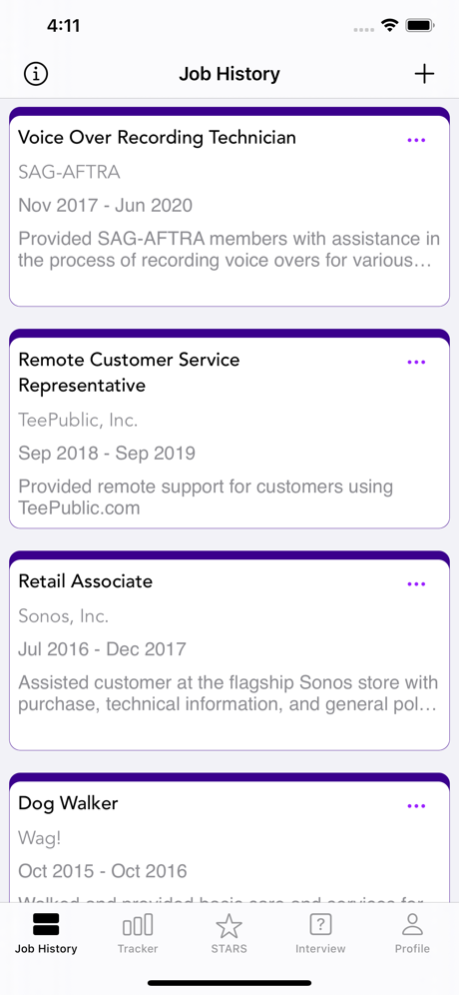CareerView: Job Journal
Free Version
Publisher Description
CareerView was developed at Pursuit in 6 weeks by a team of 4 iOS developers for their capstone project. This app marks the completion of their 10 month program.
CareerView is the organizational tool for job seekers. Record all your past/present work experiences and use it as an easy reference for future potential employers.
Use CareerView to:
Save Your Entire Job History:
- Navigate through your job history with ease - whether reflecting on a specific job history, contact information or a situation to help aid you with your job applications.
Log STAR Stories to practice for a real interview:
- Practice answering interview questions by using the STAR method to log any relevant experience you could potentially bring up during an interview.
Study Common Interview Questions:
- Browse through common interview questions asked during the interview process
- Create your own interview questions to keep track of any not already listed
- Bookmark questions you'd like to particularly study
- Answer interview questions or attach the appropriate STAR Stories
Keep Track Of All Of Your Job Applications:
- Use our tracking feature to keep an eye on your job application
- Update the status of an application, save any interview dates and notes of your interviewing experience
About CareerView: Job Journal
CareerView: Job Journal is a free app for iOS published in the Office Suites & Tools list of apps, part of Business.
The company that develops CareerView: Job Journal is Pursuit Transformation Company, Inc. The latest version released by its developer is 1.0.
To install CareerView: Job Journal on your iOS device, just click the green Continue To App button above to start the installation process. The app is listed on our website since 2024-04-26 and was downloaded 0 times. We have already checked if the download link is safe, however for your own protection we recommend that you scan the downloaded app with your antivirus. Your antivirus may detect the CareerView: Job Journal as malware if the download link is broken.
How to install CareerView: Job Journal on your iOS device:
- Click on the Continue To App button on our website. This will redirect you to the App Store.
- Once the CareerView: Job Journal is shown in the iTunes listing of your iOS device, you can start its download and installation. Tap on the GET button to the right of the app to start downloading it.
- If you are not logged-in the iOS appstore app, you'll be prompted for your your Apple ID and/or password.
- After CareerView: Job Journal is downloaded, you'll see an INSTALL button to the right. Tap on it to start the actual installation of the iOS app.
- Once installation is finished you can tap on the OPEN button to start it. Its icon will also be added to your device home screen.